Introduction
Following a request from fellow teaching staff to give examples of how I use innovation within the classroom I thought I would put together an article that shows by example what tools I have used. Those of you who know where I work will realise that many of these tools may well not work within our teaching environment. As ever the challenge is to overcome this. For now the best approach is to view this blog entry on the internet to get the best possible experience, then view whilst at work to see what we are up against. I am fortunate that I have internet access within the classroom which means all this technology works for me.
As I develop this I am testing the vaibility of using the various tools within 'Our' learning environment this is purely in the interest of supporting our learners and not an attempt to find work arounds on our system. The main tools covered in this article are:-
2.0 Jing
3.0 Video and the use of YouTube
4.0 Plagiarism Tools
5.0 Diigo and Prezi
6.0 Adobe Presenter
7.0 Symbaloo
8.0 The Online Classroom
9.0 Bloggs
10.0 Eportfolios and Google Docs
11.0 Twitter
12.0 Online Surveys
13.0 Promethean Panels
14.0 Mind Genius
15.0 Putting it all together
One of the most important tools I use is 'Jing' this enables me to create a short (Max 5 Min) on screen video to aid learning. Lets start with a quick example of the use of Jing to show you how I use Wordle. Please note as you watch the following videos there is an option to maximise to full screen in the lower right hand corner of the player.
1.0 Wordle
Wordle is a tool for creating word clouds (Feinberg, 2013), great for revision aids or just to provide a different power point slide. No it won't work on our work LAN but nevertheless it is easy to get the created wordles onto the system http://www.wordle.net/ .
2.0 Jing
Jing gives you the basic tools to start sharing images and short videos of your computer screen. Snagit is a more enhanced version of the tool.
The following video is taken from the support site where you will also find a number of additional help videos Capturing Video With Jing (Jing, 2013) gives an overview of using the tool to perform a screen capture, it is exactly how I will have demonstrated a number of the tools in this article.
Here are a few examples of how Jing has been used within the Controls Lab to support practical activities.
The first is a getting started tutorial for using a model in the lab to solve a problem.
The second is an example of how students have demonstrated the operation of their solution to a project. Here you can see the touch screen interfaced designed to support a water treatment process, this is an excellent way of providing evidence of learning.
3.0 Video and the use of YouTube
We all know the benefits of providing videos to support learning, students sit up when a video is used and it inevitably generates a great deal of discussion. Over the years I have added a number of videos to my blog that is available to students. Of course videos don't come through the gateway at work but that should not stop us sharing this practice.
This quick example has been used to open up students eyes to the power of electronics in an effort to consider where technology is heading. 'A day made of glass' explores several concepts many of the systems you see in this video are already available.
As an educator I am sure you have seen 'Shift Happens', a video that went viral and generated a huge amount of discussion. This is an updated version that encourages us to rethink our teaching.
And if that gets you thinking then there are many other examples of thought provoking content online. I would also recommend looking at sites such as https://www.khanacademy.org/ and http://www.ted.com/
4.0 Plagiarism Tools
WCopyfind (The Plagiarism Resource Site, 2012) is a tool I have used for years it enables a quick check for plagiarism and copying of fellow students work. It is not as good as Turnitin (2013) but it is free and works well. The following Jing video demonstrates its use. The software is available at http://plagiarism.bloomfieldmedia.com/z-wordpress/software/wcopyfind/ but obviously this is for installation on your own system not the work network.
This short video gives a demonstration of how easy WCopyfind is to use.
5.0 Diigo
A must for any researcher this tools enables the fast bookmarking and highlighting of web pages. It really is a useful tool and if you go away from this blog and try just one tool out make it Diigo. Part of my library can be seen if you click on this link. The more I look at Diigo the more I see its use students can share research links add annotation to web pages, highlight short sections. I can search my whole library for that article that I know I have read but I just can't find, and if you tag them properly it also helps.
A quick power point presentation that gives an insight into using Diigo at work and a few screen shots is available from this link which is a further example of using Google Docs.
Better still let Al Rowell (2011) demonstrate Diigo with the use of another excellent tool 'Prezi' which is a different way of making a presentation. However I would add a prezi presentation can take some time to produce.
6.0 Adobe Presenter
Adobe presenter is an add in for power point which enables the quick creation of a voice over as well as a nice front end viewer. The following is a quick example, make sure your speakers are on. You will also notice that the presentation is saved in a PDF file making it very transportable. If you right click on this link and download you will be able to view the presentation in full. It also serves to give some idea of how MCT Branch shares its data with students.
I have also added this to HTS LAN to show that it is possible to import and run this type of presentation.The link on HTS LAN is here. The presentation is a useful overview of MCT Branch's Digital Window, and how easy it is for our students to find support.
I have also added this to HTS LAN to show that it is possible to import and run this type of presentation.The link on HTS LAN is here. The presentation is a useful overview of MCT Branch's Digital Window, and how easy it is for our students to find support.
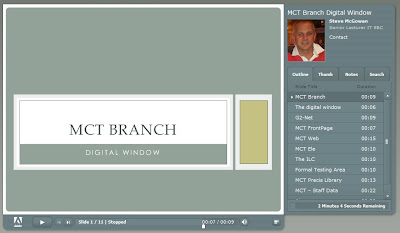 |
| Example of a presentation enhanced with Adobe Presenter. |
7.0 Symbaloo
A favourite of mine as this works on the work network, symbaloo is not just a bookmarking tool it is an excellent way of organising a personal learning environment (PLE) all on one page this is how mine looks.
It is possible to have separate tabs for different environments and there are a number of further examples of additional web-mixes available on the site (Symbaloo, 2012).
8.0 The Online Classroom
As a Tutor with the OU for many years I have had the luxury of being able to put many tools into practice. One such tool is the online classroom. I have held online discussions with students that have been all over the world in real time. I will let the OU give a quick introduction to this tool (The Open University, 2012).
| Screen view of an online classroom |
9.0 Bloggs
In case you haven't noticed, this article has been posted on an online blog which is used as a resource to support my teaching (McGowan, 2013). A blog is an online journal but in this case I have designed it as a series of web pages and a number of useful links. Students find this particularly useful as a means of reading additional support material and further examples. This blog acts as a portal linking to a number of additional resources including the enhanced learning environment (ELE) and MCT Web which is only available internally at the college. As you will see I have been able to edit and add content to the blog from within HTS LAN this link takes you to a post that was created entirely on HTS and I plan to add to this to test the system and see what is possible.
Another blog I use has developed over a number of years (TheGuyot, 2013), this has served as a method of reflection and personal development during a recently completed Masters Programme. In addition to this an e-portfolio was also required during the course which is touched on in the next section.
| Two example Blogs that have developed over a number of years. |
10.0 Eportfolios, Google Docs and Reader
The ability to store documents and research in the cloud has been particularly useful over the years. However the inability to access cloud based material has prevented its wider use within my teaching environment. Below is my E-Portfolio created during my last few years of study. Naturally its content is restricted in some instances to prevent other students copying my work, which again gives an added advantage. This is my personal e-portfolio and I can choose what I want to share. It is based on Google Documents which have been linked together using Google Sites it really is quite easy once the documents have been produced.
https://sites.google.com/site/smcgh808/
I am a big fan of Google and the cloud applications because they work so well with my Nexus and my mobile phone. Google Reader and Google Calendar also work through the gateway at work so it is not all bad news. However as with any online tool you have to be aware that things can change, Google Reader is dying (Weiss,2013) and I am annoyed at this, so it is not all good news. So its goodbye Google Reader and hello Feedly the migration was easy (Feedly, 2013).
I am a big fan of Google and the cloud applications because they work so well with my Nexus and my mobile phone. Google Reader and Google Calendar also work through the gateway at work so it is not all bad news. However as with any online tool you have to be aware that things can change, Google Reader is dying (Weiss,2013) and I am annoyed at this, so it is not all good news. So its goodbye Google Reader and hello Feedly the migration was easy (Feedly, 2013).
By way of a further example of how I utilise google docs is a pre-structured Google presentation which I expect students to populate over a number of lessons with evidence of learning. It is well received because it also includes searching for YouTube videos that demonstrate clear understanding of controls terminology.
Why not edit this presentation yourself click on this link to open the Presentation and add a slide to the end just see how easy it is just don't try and do it from HTS LAN.
Why not edit this presentation yourself click on this link to open the Presentation and add a slide to the end just see how easy it is just don't try and do it from HTS LAN.
| Starting point for completing an online presentation. |
11.0 Twitter
The benefit of twitter is clear when researching or actively reading up on a subject. Yes for many twitter seems to have a bad reputation but let me just explain how I use it. I search looking for people that interest me and follow them. John Seeley Brown talks a lot of sense when it comes to education (@jseelybrown) and when he tweets they are usually worth reading. Steve Wheeler (@timbuckteeth) a lecturer at Plymouth University, Steven Anderson (@web20classroom) are also both useful to me and Gordon Sparks (@SparksyOnRadio) sends me regular tweets during every game that Plymouth Argyle are playing in, sad I know but we all have our cross to bear.
So in actual fact I sit back and all the people I follow post very short messages to me each day on topics that I am interested in and it pops up on my phone. Needless to say I am not interested in the rest of the dribble that often goes on on twitter but like it or not it is here to stay and social networking is becoming very much a part of education for our younger students.
| A snap shot of Twitter |
12.0 Online Surveys
Really fast to setup and provides a quick way to collect information with a graphical output to share I have used several, Survey Monkey being one. This link is a survey that tries to ascertain current practices in online use from a group of practitioners why not complete it for me it would be helpful to gather an overall picture.
Please complete the Online Practice survey Yes this will work on HTS LAN.
I uploaded them to YouTube as well and this is the Introduction Video.
13.0 Promethean Panels
I have been using these panels for a number of years the following videos demonstrate their use. If you are at work it is available on HTS LAN and works well from this page which is presented in a web format (A very nice example even if I do say so myself).I uploaded them to YouTube as well and this is the Introduction Video.
Further videos are available from the following links on YouTube
Using the FlipChart
Annotating over the desktop
Honestly if you haven't used the promethean panel in your classroom then you have been missing out, and so have your students.
14.0 Mindgenius
MindGenius is business mind mapping software that helps you capture, visualize and manage your ideas and information. This tool is now available on HTS LAN and we have a licence to install on our personal PCs as well.MindGenius was designed specifically to meet business needs and this understanding comes across in every single piece of functionality, all added to assist with the common business processes that you face every day, from gathering ideas to managing projects and tasks or presenting to colleagues or clients.(Mindgenius, 2013).
15.0 Putting it all together
The following diagram is a representation of how all these tools come together and form a Personal Learning Environment and an overall teaching platform that has developed over many years.
 |
| Steve's Personal Learning Environment |
16.0 Conclusion
I hope this article has shared my experience and given you ideas that you may want to use within your teaching and learning. There is a lot more that I want to add here but I have at least made a start. However let me finish on a very valid point, 'Get the pedagogy right first', if your lesson is rubbish out of date and dull, no amount of technology is going to improve it.
References
Feedly (2013) Meet Feedly, a better reader [Online]. http://www.feedly.com/index.html (Accessed 11 April 2013).
Feinberg. J (2013)Wordle, A Tool for creating Clouds [Online].http://www.wordle.net/ (Accessed 21 March 2013).
Jing (2013) Jing Support Tutorials [Online]. http://www.techsmith.com/tutorial-jing.html (Accessed 21 March 2013).
MindGenius(2013)Mind Mapping Software [Online]. http://www.mindgenius.com (Accessed 11 April 2013).
MindGenius(2013)Mind Mapping Software [Online]. http://www.mindgenius.com (Accessed 11 April 2013).
McGowan, S. (2013)'Using Innovative Tools in Teaching and Learning', SLEC IT Electronics and Controls, March 2013 [Online] http://slecitec.blogspot.com/2013/03/using-innovative-tools-in-teaching-and.html (Accessed 23 March 2013).
Rowell, A. (2011) Save share and teach with Diigo [Online] http://prezi.com/uip0dfpokppm/save-share-and-teach-with-diigo/ (Accessed 04 April 2013).
Symbaloo (2013) Organise and share the best of the web with your students [Online] http://www.symbalooedu.com/ (Accessed 22 March 2013).
The Guyot (2013) 'A Personal Reflection, Using Innovative Tools in Teaching and Learning', Steve McGowan, March 2013 [Online] http://theguyot.blogspot.co.uk/ (Accessed 25 March 2013).
The Open University(2012) ‘Introducing Elluminate', Open University Library [Podcast]. Available at http://podcast.open.ac.uk/feeds/LibraryGuide/20120903T162738_Introducing_Elluminate.m4v (Accessed 22 March 2013).
The Plagiarism Resource Site (2012) WCopyfind Software and Instructions [Online] http://plagiarism.bloomfieldmedia.com/z-wordpress/software/wcopyfind/ (Accessed 23 March 2103).
Turnitin (2013) The global leader in plagiarism prevention and online grading [Online] http://turnitin.com/ (Accessed 20 March 2013)
Weiss, T.(2013) Former Google Reader Product Manager Critiques Reader Demise [Online] http://www.eweek.com/cloud/former-google-reader-product-manager-critiques-reader-demise/ (Accessed 11 April 2013).
Weiss, T.(2013) Former Google Reader Product Manager Critiques Reader Demise [Online] http://www.eweek.com/cloud/former-google-reader-product-manager-critiques-reader-demise/ (Accessed 11 April 2013).

